Download G Cloud Backup free on android
APK file GCloud 11.0.8G Cloud: The Ultimate Cloud Backup & Restore Solution
Secure your precious memories and important data with G Cloud, the best cloud backup for Android. Effortlessly back up and access your photos, videos, music, messages, and more, anytime, anywhere!
What G Cloud Backs Up:
📸 Photos: Best cloud backup for your images
🎥 Videos: Preserve your video memories
🎵 Music: Secure your music collection
💬 Messages: Keep your text conversations safe
📞 Call Logs: Save your call history
📇 Contacts: Protect and restore your contact list
📂 Documents: Secure all your important files
📱 All Mobile Data: Comprehensive backup for all your data
Features:
● Easy Setup: User-friendly and intuitive interface
● Automatic Backup: Seamlessly auto-save your data
● Cross-Platform Access: Access your files from any device
● High Security: Military-grade encryption to protect your data
Why Choose G Cloud?
● Best Cloud Backup for Android: Reliable and efficient
● Comprehensive Data Protection: Backup for photos, videos, music, messages, and more
● User-Friendly Interface: Simple and easy to use
● Top-Notch Security: Military-grade encryption
Coming Soon to G Cloud:<\b>
✨ Full AI Integration<\b> – The future of backup, where AI does everything for you!
🔒 Encrypted Albums<\b> – Keep your memories extra safe and organized.
👨👩👧👦 Family Plans<\b> – Share the love with your family.
📱 iOS Build<\b> – Seamlessly switch between Android and iOS.
Get G Cloud today and experience the best in cloud backup for your Android device. Start protecting your memories and data with the most secure and user-friendly cloud backup solution available!
Download now and enjoy peace of mind with G Cloud.
Follow us on social media for updates and exclusive offers:
● Facebook: https://www.facebook.com/GCloudBackup
● Instagram: https://www.instagram.com/gcloudbackup/
● X (Twitter): https://x.com/GCloudBackup
● Medium: https://blog.genie9.com/list/gcloud-30c2426ed3a4
For any inquiries, contact support at support@gcloudbackup.com
Privacy Policy & Terms:
● Privacy Policy: https://www.genie9.com/gcloud/privacy-policy/
● Terms: https://www.genie9.com/gcloud/terms/
- Enhanced performance and smoother navigation.
- Accelerated data retrieval.
- Introducing a new statistics page to help you monitor your storage usage.
- Various bug fixes and general improvements.
- Introducing a new statistics page to help you monitor your storage usage.
- Various bug fixes and general improvements.
- Optimized the app for faster and more efficient performance.
- General bug fixes.
2. Enable delete folder, contacts, messages, and call log via the G Cloud app.
3. Enable app lock from the G Cloud app settings.
- Fixed issue with archived files downloading
- Fixed issue with app hanging on resuming backup
- Fixed issue with permissions on specific devices
- General bug fixes and performance enhancements
General bug fixes and performance enhancements
Translation fixes
General bug fixes and performance enhancements
Enhancements to backup schedules
UI Enhancements on smaller screens
Translation enhancements
General bug fixes and performance enhancements
- Videos already downloaded are now playable through the app
- General bug fixes and performance enhancements
General bug fixes and performance enhancements
- Visual bug fixes & Enhancements.
- General Bug Fixes
- Enhancements to image preview quality
- General bug fixes and performance enhancements
- New and enhanced UI
- Core enhancements for faster operations
- Cloud Gallery is now embedded in G Cloud (You can view your uploaded media in G Cloud without the need for a separate app!)
- General bug fixes and performance enhancements
- General bug fixes and performance enhancements.
- UI Bug fixes
- Videos already downloaded are now playable through the app
- General bug fixes and performance enhancements
- LicenseFree
- File nameGCloud
- File Version11.0.8
- Package namecom.genie9.gcloudbackup
- Size159.9 MB
- Uploaded2024/18/11
- Android9.0 or later
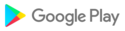
- CategoryProductivity
- Tagbackup
- DeveloperGenie9 LTD
- Developer sitehttp://www.gcloudbackup.com
- Developer emailsupport@gcloudbackup.com
- md5 hashabeef5d8a8e72e305f66eb587e9681d3
- ArchitectureARM8 ARM7 x86_64 x86
- Permissionsshow (31)